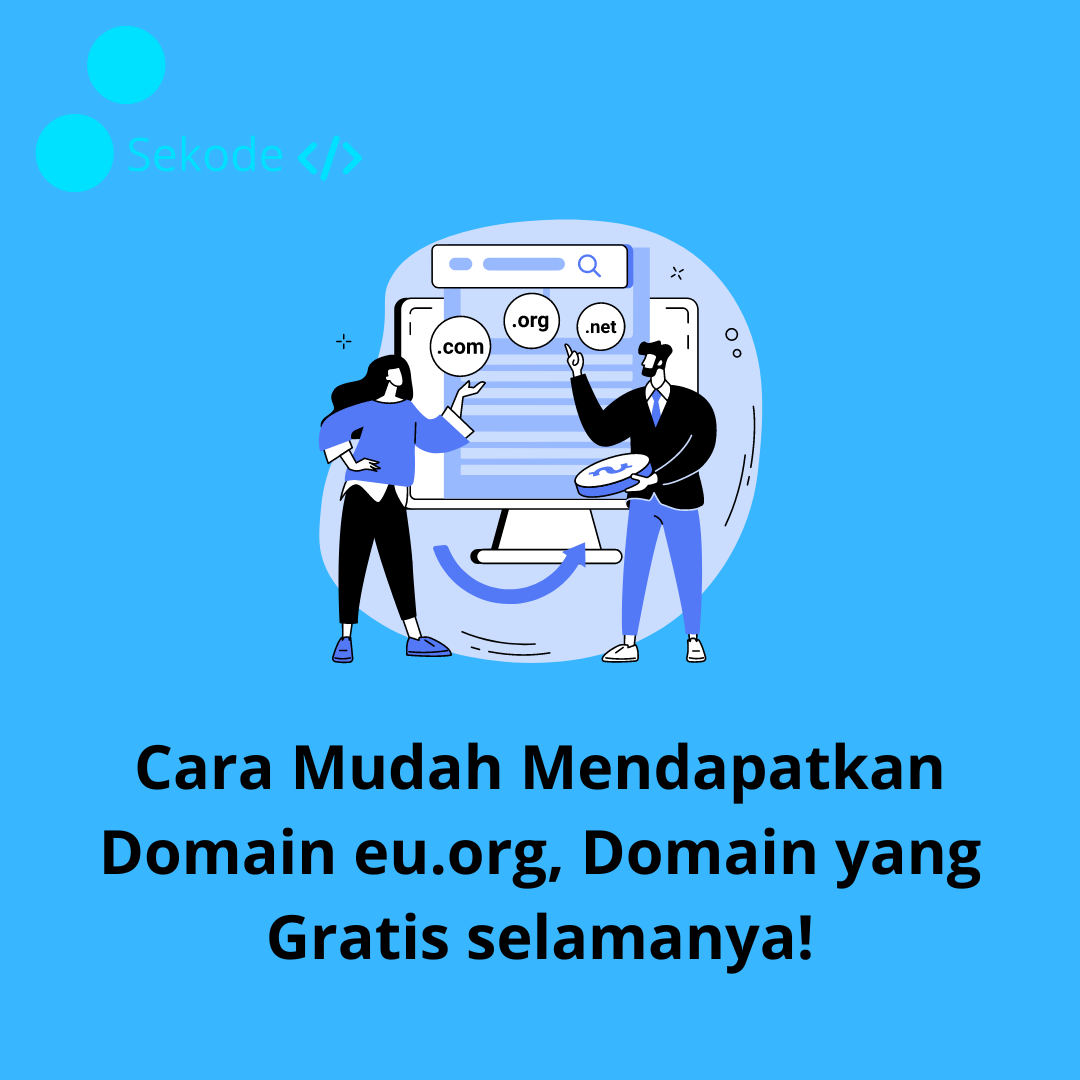
How to Create a Free eu.org Domain Forever - This domain plays a crucial role in our blog, like an address for a house. Without an address, it’s hard to access, right? So, before you start blogging, think about your domain.
In this article, I’ll discuss How to Get a Free eu.org Domain with no expiry. Even I use this domain, sekode.eu.org! 😊
How to Get a eu.org Domain
First, let’s set up DNS Management for the eu.org domain. This service is totally free, and no need to pay anything.
Setting Up Free DNS Management for eu.org Domain
The first step is to set up DNS Management so that the eu.org domain can be customized for Blogger, Hugo, or WordPress. I won’t explain how to point the eu.org domain to WordPress because in this tutorial, I’ll cover how to create an eu.org domain and point it to Blogger.
- First, create a new account on their website hostry.com.
- Fill in the required data when creating your account, such as email, name, phone number, password, and address.
- After that, check your inbox or spam folder for the email you provided earlier to activate your Hostry account.
- Once your account is activated, log in to your Hostry account hostry.com/login.
- Click on the three dots in the upper right corner > Services > Free DNS. Enter the domain name, according to the eu.org domain you want to create, then click CREATE DNS.
- The DNS setup is done. Below are the Hostry nameservers we will use for domain configuration.
ns1.hostry.com
ns2.hostry.com
ns3.hostry.com
ns4.hostry.com
After obtaining the Hostry nameservers, we proceed directly to the step of *Creating an eu.org Domain.
Creating an eu.org Domain for Free Forever
Open the free domain website (nic.eu.org).
Fill in the required data to create an account.
After registering, check your email in the inbox/spam folder for the email from NIC eu.org to activate your account. If you don’t find it in your email, it might be in the spam folder.
In this section, simply click on Validate. If the validate button doesn’t appear, verify via email.
Log in to your registered account on the nic.eu.org website. In the Handle section, enter your handle ID using the ID sent via email from NIC eu.org or refer to the screenshot in step 4 to avoid confusion. Enter the password you registered earlier.
Once logged in, click on the ‘New Domain’ menu.
Enter the domain name you want, don’t forget to use the eu.org extension. For example, sekode.eu.org.
Scroll down, then check the server names and enter the following in the Name section:
ns1.hostry.com
ns2.hostry.com
ns3.hostry.com
ns4.hostry.com
Click Submit and your domain is currently being processed by the site.
Click the submit button and just wait until your domain is activated.
Usually, it takes a considerable amount of time for a domain to be approved, so don’t forget to email a domain request to speed up activation.
Advantages of eu.org Domain
- Can be used with DNS from Cloudflare and Hostry
- Can be installed on Blogger, Wordpress, Hugo, Jekyll, Github Pages, Vercel, Netlify, and others. Because this eu.org domain can be considered similar to other tld domains.
- Supports registration with Adsense, MGID, and similar services
- Lifetime Free, no need to pay for domain renewal.
Disadvantages of eu.org Domain
- Requires a third party to manage its DNS
- No support whatsoever, if you have a problem, you have to solve it yourself
- The domain can also be unilaterally deleted if you violate the rules and someone reports your blog
Conclusion
It’s very easy to create an eu.org domain, and besides, this domain is better than subdomains from Blogger and Wordpress. It’s special because it’s a subdomain of eu.org; even so, this domain can be combined with Adsense and other advertising service providers. I might discuss pointing the eu.org domain to Blogger and Wordpress in the next article. If you have any questions about How to Create an eu.org Domain, feel free to leave a comment or contact me through Contact.